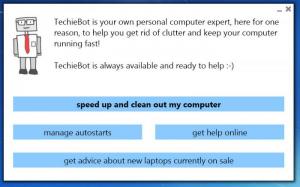TechieBot
1.4.651.32
Size: 0 Bytes
Downloads: 3805
Platform: Windows 8/7/Vista/XP
When you are using the computer every day, performing various file and folder operations, installing and removing applications and surfing the web constantly, then your hard disk may be full of useless and temporary files and folders which just take up space, but also can cause performance issues, as the hard disk may become fragmented because of so many files. A handy solution would be to use the Disk Cleanup feature in Windows, for removing temporary files, but unfortunately, this feature doesn't clean up your hard disk completely, leaving a lot of files behind. A much better solution would be to use the TechieBot application.
This simple Windows program allows you to clean all the areas of your computer which are usually crowded with useless and temporary files. After installing and launching the program, the user will notice the graphical interface which features some large buttons. Using a single mouse click, the user can initiate the scanning process, which will scan several areas of your computer.
As such, TechieBot will look into the program startup list, analyzing each of them and letting you know what programs can be safely disabled from running on startup. Besides that, the program will also scan your hard disk for temporary files, which are created by applications, web browsers and so on. These files take up useless hard disk space and can be safely deleted.
But TechieBot can do more than this, as it can give you tips to improve your computer security. As such, it can detect whether the firewall is turned on or not and can also help you install an antivirus software, in case you don't have one already. What's more, the program features a special section, in which the user can see the list of startup applications and can easily disable any of them manually, if he considers them to be useless.
By disabling startup items, Windows will load faster and more stable.
Pros
It allows you to thoroughly clean up your computer, by letting you disable useless startup items and scanning your hard disk for useless files and folders. Furthermore, it can give you tips for improving your computer's security.
Cons
The scanning process doesn't offer too many configuration and customization options. TechieBot allows you to easily optimize and clean up your computer, for making it run better than ever.
TechieBot
1.4.651.32
Download
TechieBot Awards

TechieBot Editor’s Review Rating
TechieBot has been reviewed by Jerome Johnston on 31 Jul 2012. Based on the user interface, features and complexity, Findmysoft has rated TechieBot 4 out of 5 stars, naming it Excellent